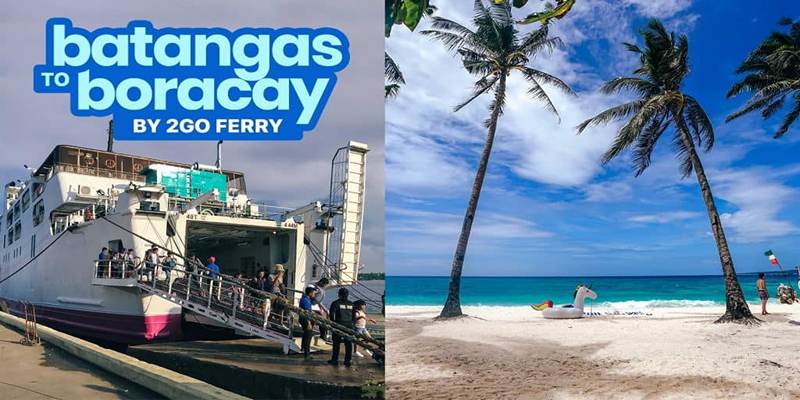Step-by-Step Guide: Scheduling a Visit via Baguio VISITA
Baguio has long been a favorite escape for travelers looking to enjoy cool weather, scenic views, and a laid-back atmosphere. But before you can experience its charm, there’s an important step you need to take—scheduling your visit through Baguio VISITA. This system ensures that tourism remains organized and hassle-free while keeping safety measures in place.
If you're unfamiliar with the process, it may be confusing, but it is actually simple. With only a few steps, you can get your visit approved and have your digital pass in hand. In this guide, we'll show you how to book a visit through Baguio VISITA, from setting up an account to obtaining your QR code. You'll be all set for a hassle-free and stress-free visit to Baguio in no time.
Understanding Baguio VISITA and Why It’s Important?
Baguio City, the Summer Capital of the Philippines, maintains an organized system for tourists to ensure safety and order. This system is Baguio VISITA, an online system that governs tourists' entry. VISITA stands for Visitor Information and Travel Assistance and was launched to control travel traffic while simplifying the process for tourists.
If you’re planning a trip to Baguio, using Baguio VISITA is not optional—it’s a requirement. Whether you're going for a quick weekend getaway or an extended stay, you must first schedule your visit through the platform. This ensures that the city can manage tourist numbers efficiently while keeping everyone safe.
The system is easy to use, but if you're a first-timer, you may require some assistance. That's where this step-by-step guide comes in. It will guide you through the process of booking a visit, from account registration to approval. After going through it, you'll be ready to take advantage of Baguio's cool weather, picturesque landscapes, and distinct charm without any trouble.
Step-by-Step Guide to Scheduling a Visit via Baguio VISITA
The process might seem complicated at first, but it’s actually straightforward. Follow these steps to ensure a smooth registration.
Step 1: Create an Account on Baguio VISITA

To start, visit the official Baguio VISITA website. If you're a first-time user, you’ll need to sign up. Click on the "Register" button and provide your details, including your full name, email address, and a secure password. After submitting, check your email for a verification link and confirm your account. If you’ve registered before, simply log in with your existing credentials.
Step 2: Plan Your Trip and Secure Requirements
Before you proceed with scheduling your visit, make sure you have all the necessary documents. This typically includes a valid ID and proof of accommodation. If you’re staying with a friend or relative, you’ll need a letter of invitation from your host. Some locations may also require additional health documents, so check for updates before finalizing your travel plans.
Step 3: Schedule Your Visit and Submit Requirements
Log in to your Baguio VISITA account and click “Schedule a Visit.” Enter your travel dates, accommodation, and transportation details. Upload the required documents, ensuring they are clear and accurate. Review all information carefully before submitting to prevent delays in approval and ensure a smooth travel experience to Baguio.
Step 4: Wait for Approval and Receive Your QR Code
After you submit your request, the system will review your application. Approval time varies, but it's generally processed within a few hours to a day. Once approved, you'll receive a QR-coded Tourist Pass. This QR code is essential—it serves as your pass to enter Baguio and will be scanned at designated checkpoints upon arrival.
Common Issues and How to Resolve Them
Even though Baguio VISITA is designed to be user-friendly, some travelers encounter issues during registration. One common problem is document rejection. This can happen if your uploaded files are blurry, incomplete, or do not meet the platform’s requirements. To avoid this, ensure that your documents are clear, properly labeled, and in the correct format.

Another frequent issue is delayed approval. While most applications are processed quickly, delays can happen if there’s a high volume of travelers. If your request is taking longer than expected, check your email for updates or contact Baguio VISITA’s support team through their official channels.
If you lose access to your registered email or forget your password, use the website's password recovery option. If the issue persists, contact customer support with proof of identity to regain access.
What to Expect Upon Arrival in Baguio?
When you arrive in Baguio, you’ll need to present your QR code at the border checkpoint. Officials will scan it to verify your approved status. If you have the necessary documents and a valid Tourist Pass, the process should be smooth.
Some areas in Baguio may have additional entry requirements, depending on the current travel regulations. Be sure to check the latest updates on the Baguio VISITA website or social media pages before heading out. If you’re arriving in a private vehicle, checkpoints may require you to provide proof of booking or a confirmed itinerary.
Once inside the city, you can explore its scenic attractions, enjoy the cool weather, and experience local culture without worrying about unexpected travel restrictions. Just remember to follow health and safety protocols to ensure a hassle-free trip.
Conclusion
Scheduling your visit via Baguio VISITA might seem like an extra step, but it ensures a smooth and hassle-free trip. By registering in advance, you avoid last-minute issues at checkpoints and gain quick entry into the city. Once inside, you can fully enjoy Baguio’s cool climate, scenic spots, and cozy atmosphere without worrying about travel restrictions. Just follow the steps, prepare your documents, and keep your QR code ready. With everything in place, you’re set for a stress-free getaway to the Summer Capital of the Philippines. Plan, complete your VISITA registration, and make the most of your trip!